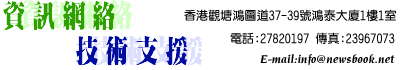
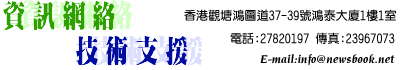
How to use Leechftp to upload files or web pages
First Step <Second Step>
Second Step : To upload the web pages or files
Note : You must put all the files inside the p u b l i c _ h t m l directory

Begin to Upload
Go into the public_html directroy first, then, you can choose the files you want to upload and drug them to the right hand side.,

Disconnecting : Push the File/Disconnect button
First Step < Second Step >