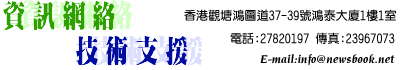
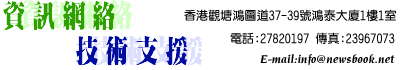
How to use Nescape Messenger for E-Mail
User Account Setting
First open the Nescape Messenger , choose Edit¡÷preference:

1. Choose Identity to input the following information:
Your Name:
E-Mail Address:
Reply-to E-Mail:
organization : (optional)
Signature File : (optional)
2.Choose Mail Server to input the following information:
Mail Server User Name : (the user name is the one given to you by Newsbook)
outgoing mail (SMTP) Server : (the SMTP name of your dialup ISP)
incoming mail Server : (provided by Newsbook)
Then click OK ¡G

Use the Get Msg button to receive e-mail ,
Note: the password is given to you by Newsbook.