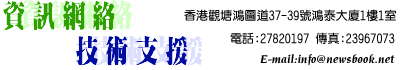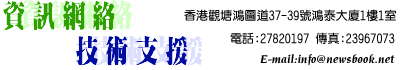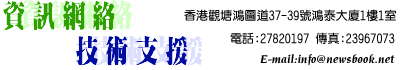
使用 WS_ftp LE 上載網頁
第一步 第二步
進階技巧
按鈕解說
 |
改變目錄的位置 |
| 新增目錄 |
| 檔案類型 如: *.htm , *.jpg 等等...... |
| 瀏覽檔案內容 |
| 壓縮檔案 |
| 更改檔案名稱 |
| 刪除檔案 |
| 重新整理 |
| 瀏覽整個目錄的權限 |
設定檔案屬性
在 右 邊 的 視 窗 內 , 使 用 滑 鼠 右 鍵
在 右邊的檔案 上 按 一 次 , 再 按 chmod (unix) 來 檢 查 檔 案 屬 性 ,
便會出現下圖:
 |
| 網頁屬性 最佳設定 |
| Owner |
Read |
刎上 |
| |
Write |
刎上 |
| |
Execute |
刎上 |
| |
|
|
| Group |
Read |
刎上 |
| |
Write |
刎上 |
| |
Execute |
刎上 |
| |
|
|
| Other |
Read |
刎上 |
| |
Write |
刎上 |
| |
Execute |
刎上 |
| |
|
|
|
 |
| 檔案屬性(例如:*.txt) 最佳設定 |
| Owner |
Read |
刎上 |
| |
Write |
刎上 |
| |
Execute |
刎上 |
| |
|
|
| Group |
Read |
刎上 |
| |
Write |
刎上 |
| |
Execute |
|
| |
|
|
| Other |
Read |
刎上 |
| |
Write |
|
| |
Execute |
|
| |
|
|
|
 |
| Cgi 程式 最佳設定 |
| Owner |
Read |
刎上 |
| |
Write |
刎上 |
| |
Execute |
刎上 |
| |
|
|
| Group |
Read |
刎上 |
| |
Write |
|
| |
Execute |
刎上 |
| |
|
|
| Other |
Read |
刎上 |
| |
Write |
|
| |
Execute |
刎上 |
| |
|
|
|
第一步 第二步